Controls iRosePH is played mainly using a mouse, whether it is for moving your character around the game’s world, selecting targets, accepting or rejecting trades and invites, or changing the camera angle, the mouse is the most essential […]
We have compiled a list of the most frequent problems and errors. If you can’t find the error in this list or the solution did not work, create a Support Ticket Game Update is required Check your connection […]
Stats are a way to customize your character and build. Stat Points are obtained each time your character levels up, you can use them to increase your Stat attributes. Stat attributes are limited to 450 per basic stat. The […]
IRosePH Installation guide: Before you start your installation, make sure you have downloaded the game client HERE, and your computer have the minimum system requirements in order to run IRosePH: Minimum Requirements Recommended CPU Any Any HDD 5 […]