1. Login in your account to our website: www.irosephonline.com
2. Once logged in, click “Donate” (In-line with the site navigation panel)
3. Donation page will be automatically loaded.
4. Under the donation page you can choose from 3 options to where to send the points. “My Account”, “To Account”. “To Character”.
5. Once you have selected which option you want, click continue. Points Package Page will be loaded.
6. Choose which package you want, and it will automatically redirect you to paypal page.
7. Login to paypal and follow the paypal instructions.
8. Once done with paypal, it will automatically redirect you to the iroseph website.
9. Your donation will be processed within 10 minutes.
Disclaimer
By donating you agree to the Terms of Service and Privacy Policy.
Payments to iRosePH are non-refundable.
Points will be credited to your account within 10 minutes of your payment when using PayPal, Credit Card, Bank, Prepaid, eWallet, Mobile, …
Points will be credited to your account within 24 hours of your payment when using Remittance.
Questions? Email donate@irosephonline.com or create a support ticket.