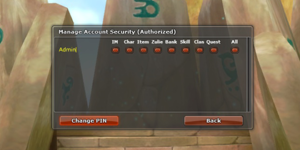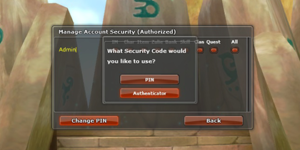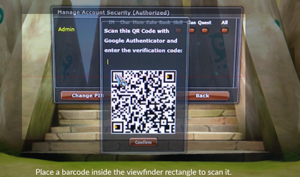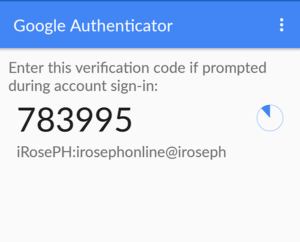You can now protect your account even better by using Google Authenticator as your PIN.
A hacker won’t get into your account unless they have access to your account name, password and your phone.
How to set up:
1. Install the Google Authenticator app or Authy app on your phone.
2. In the Access Manager, click Change PIN and choose Authenticator.
3. Open the app on your phone and scan the qr code
4. You now have your verification code. Enter the code from your phone and you are done!