Crafting is one of the many ways in Rose Online to gear up your character.
From all the jobs Rose has to offer Dealers can specify in Crafting by becoming an Artisan.
An Artisan can learn craft skills by buying the skill books from [Mayor] Darren in City of Junon Polis.
Each skill book contains a category that allows you to create several item types.
Crafting Skills for Artisan
SubItem Craft used to craft: Maks, Glasses, Face Items, Shields, Bags, Back Armor, Wings and Gathering Tools.
Normal Armor Craft used to craft: Normal Hats, Cloths, Gloves and Boots.
Magic Armor Craft used to craft: Magic Hats, Cloths, Gloves and Boots.
Combat Armor Craft used to craft: Combat Helmets, Armor, Gauntlets and Boots.
Sword Craft used to craft: One-Handed Swords, Two-Handed Swords and Dual Swords.
Blunt Weapon Craft used to craft: One-Handed Blunt Weapons, Axes, Spears and Katars.
Bow Craft used to craft: Bows and Crossbows.
Magic Weapon Craft used to craft: Staffs, Wands and Spheres.
Gun Craft used to craft: Launchers, Guns and Dual Guns
Jewel Item Craft used to craft: Ring, Necklace and Earring.
Gem Cutting used to craft: Gems.
Cart Craft used to craft: Cart Frame, Engine, Wheels and Tuning Parts.
Castle Gear used to craft: Castle Gear Body, Engine, Legs and Arms.
Novice Alchemy used to craft: Paint Brushes, Drills, Amulets and Basic materials used for refining.
Mounts Crafting
Mounts can be crafted by every class and the skill book can be bought from [Livestock Farmer] Sicru in City of Junon Polis.
Mount Craft used to craft: Mounts
Crafting & Succes Rate
Players have to be aware that crafting does involve a risk, when crafting you can fail or succeed and each craft cost a small fee of zulie.
In order to succeed your refine bar has to reach to it’s requirement to succeed which is marked as the red triangle, the bar becomes green if you succeeded and a popup will be shown.
When you fail on one refinement or item all the ones who have already been processed in crafting the item or material will be lost and the refine bar will become red and again popup will be shown.
Items that were not yet processed will stay in the craft menu but are not lost, you can withdraw them moving them to your inventory or add new materials to continue the crafting.
The success rate of crafting depends on the crafter’s CON stat, the item quality and the material quality. The crafter’s SEN stat can improve the stats on crafted items.
If you want to create a large amount of something you can also use the Repeat button, this allows you to craft even when you’re inactive for a small time.
The crafting automatically stops if the materials or zulie is gone and continues even if an item or material has failed.
Switching between Crafting Windows, Item Types or Items
You can switch between crafting windows by closing one crafting window and opening another, you can’t have two crafting windows open at the same moment.
Switching between items types and items can be done using the Arrows, the first Arrows is for item type and the second for items in that item type it’s category.
Additional Information
- Preview
When pressing Ctrl + RightClick on the item icon the preview window will be opened to show the selected item.
* This can be used with any equipment icon in the game.
* Mounts can be previewed for 10 seconds.
- Buy List
If you want to craft an item but you don’t have the materials yet, you can Ctrl+Click on an item icon to place it in your buy list.