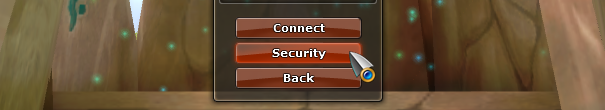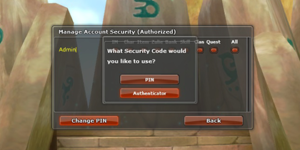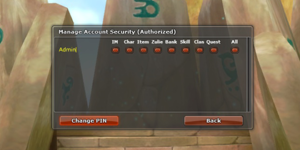Share your account safely with a PIN code and never get hacked!
You must protect your account with a pin to get help from our support team.
How it works
After logging in, click the Security button on the Server Select screen.
This will open the Security Management window.
If your account does not have a PIN code
Press the Set PIN button and configure your new PIN.
If your account already has a PIN code
Press the Authenticate button and enter your current PIN.
Giving access to friends
After you have entered your pin you will see a list of all computers that have accessed your account.
For each computer you can configure the access level by ticking the checkbox for each option.
For example, you can give a player access to your items and clan, but disable their access to delete characters.
Stronger protection with your smartphone
If you have a smartphone you can install the Google Authenticator or Authy app.
Follow this guide to set up the Authenticator on your account.
Forgot your PIN?
If you enter a wrong pin code three times your account will be banned for 60 minutes.
To recover your pin code you can contact the support team.